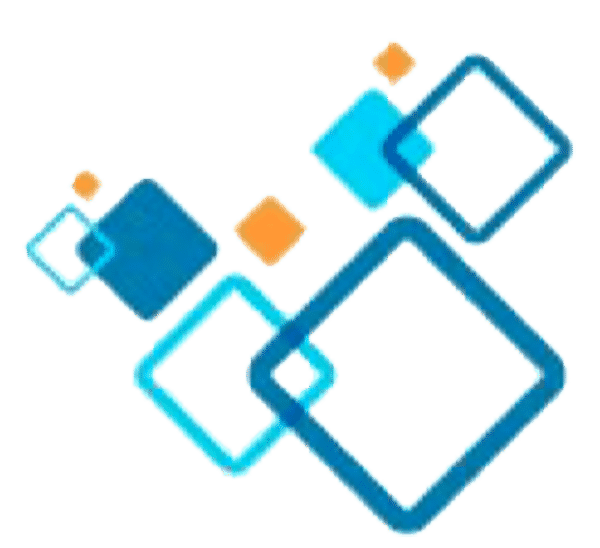If you go back far enough in time, Microsoft Office was the undisputed leader of the business technology sector. Everything appeared promising until Google introduced Docs and Sheets, which made it an ideal alternative for most businesses. Fast forward to the present day, where both systems have vastly improved their software and functionality. However, this complicates the decision between Google Workspace (formerly G Suite) and Office 365.
Whichever one you choose, it will be the one that best meets your professional needs, maximizes productivity, and positions you to succeed in team management. Both systems include excellent cloud-based tools as well as offline apps. However, they may be less effective in other areas that are critical to your organization, so it’s important to first figure out what exactly you require.
In this post, we’ll compare Google Workspace vs Office 365 to help you decide which is better for your business or personal requirements. Let’s get this party started!
Features – What you get with Google Workspace vs Office 365
Google Workspace and Office 365 have similar features, like:
- Cloud storage and file-sharing options
- A number of business apps
- Collaboration tools such as chat or audio and video calls
- Business email, which you can set up with your custom domain
Let’s look at each of these in more detail.
Google Workspace
Google Workspace offers cloud storage with capacities ranging from 30 GB to an indefinite amount of space, as well as comprehensive file-sharing capabilities. You have the option of working on documents in real-time or making your projects accessible offline.
It also comes with all the popular Google apps you might already be familiar with, such as:
- Gmail
- Google Docs, Sheets, and Slides
- Google Calendar
You’ll also get access to Google Sites, which makes creating team websites simple with drag-and-drop functionality and an intuitive user interface.
Google Workspace makes team communication simple with Chat and Google Meet for messaging and video conferencing. You’ll also have robust security settings across all apps, ensuring that your mission-critical tasks are safeguarded.
Because of its cloud-based design, Google Workspace is great for distant teams, making online communication a piece of cake. Members can work on numerous files at once, comment on them, and provide ideas. Calendar and Keep also make creating and sharing tasks and timelines an easy job.
Office 365
Although all Office 365 subscriptions come with 1 TB of storage, none of them come with an unlimited storage option. In addition, each subscriber will receive an additional 50 GB for their inbox.
OneDrive makes organizing and sharing files a breeze. The web-based editions of Office 365, on the other hand, aren’t as strong as their desktop counterparts. All of its offline solutions, on the other hand, are particularly compatible with Windows, making them straightforward to implement if your company utilizes Windows.
You’ll get access to popular robust apps such as:
- Microsoft Word, Excel, and Powerpoint
- Outlook
- OneNote
- Publisher and Access (PC only)
Users may instantly convert from chat to video conference using Microsoft Teams, a collaboration tool included in Office 365. You may also share files, modify them in real time, and give feedback and suggestions.
Last but not least, Office 365 has sophisticated security capabilities. The Business Premium package includes advanced threat and malware protection, as well as access control, Windows Defender, and other features.
Ease of use
Because most people are familiar with Google Workspace and Office 365, they are straightforward to use. The choice between the two will be determined by your own preferences and workflow.
If you’re used to working with Microsoft products or prefer to use desktop tools, Office 365 could be the better option. Its products are extremely well-integrated, which is particularly significant if you’re using Windows. Their feature-rich nature, however, may take some getting used to for beginners.
The Google Workspace interface, on the other hand, is incredibly basic and easy to use, even for novice users. One of the platform’s useful behind-the-scenes features that makes it beginner-friendly is auto-save. It’s also designed for cloud-based collaboration, making it much easier to use if your team members are spread out across different regions.
Personalization
On both platforms, you can create custom-branded email addresses for your business. To begin, you’ll need to purchase a domain (or use one you already own) and link it to a simple setup procedure.
Google Workspace comes with Gmail for Business, so you’ll be utilizing the same Gmail experience you’re used to (but without any ads). On the other hand, Office 365 for Business contains Outlook, a well-known desktop client. Both apps provide a comprehensive calendar and scheduling system.
Pricing
Google Workspace’s Business Starter subscription costs $6 per user per month and offers 30 GB of storage. On higher-priced memberships, you can get unlimited storage or 2 TB per user. The higher tiers start at $12 a month per user.
Microsoft 365 Business Basic costs $5 per user per month if you sign up for a year. This bundle, on the other hand, only provides limited-capability web-based Office products. It also prevents you from sending and receiving business emails.
The Corporate Standard package, which costs $12.50 per user per month, includes corporate email and desktop versions of Microsoft Office. A $20/user/month Premium version with cyber threat protection and device management is also available.
Google Workspace vs Office 365: Which one is better for your business?
Google Workspace and Microsoft 365 are two excellent business suites that will boost your company’s efficiency. You may work both remotely and locally with them, collaborate with others, and save and manage your data.
However, they may not be ideal for all types of businesses. Because of its enhanced security and feature-rich options suited to larger enterprises, Office 365 may be beneficial to large businesses in particular. This may not be the greatest solution if your operations are fully distant.
Google Workspace offers a number of applications with advanced features that make real-time file sharing a breeze. It will assist small businesses in particular because it is simple to set up and maintain user accounts (as well as a bit more affordable).
Popular apps like Gmail and Google Docs are probably already familiar to your staff, which makes onboarding new employees easier. Unfortunately, Google Workspace doesn’t have a lot of desktop programs. Even so, if your employees are location agnostic, this shouldn’t be an issue.
Conclusion
Your team may be able to operate more effectively if you use the right collaboration platform. These days, working remotely, transferring data, and chatting via chat and video conferencing programs is a must. Although there are some key differences, these functionalities are accessible in both Google Workspace and Office 365.
For businesses that wish to function successfully and efficiently, Google Workspace, in our opinion, is the obvious winner. The design is simple and easy, the user experience is familiar – especially to your Millennial and Gen Z employees – and the options for team collaboration and productivity integration are unrivaled. The cool kid of the digital office, Google Workspace features are simple, easy to use, and don’t waste any energy. It also doesn’t waste your money by including a slew of too sophisticated features that you’ll never use.
If you’re ready to dive into this feature-rich platform, get in touch with us and we’ll get you started.