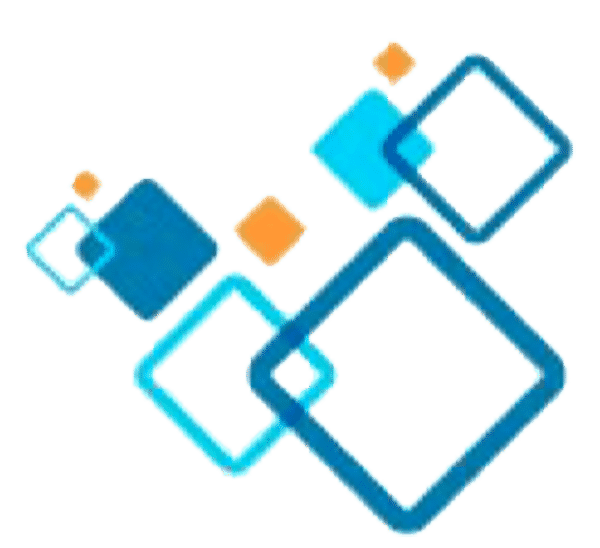2021 had barely started, and already, ransomware was making headlines. You may have heard about ransomware attacks on major corporations and government institutions.
Being held hostage until you make restitution is a serious issue, but it’s also terrifying. Read on to learn about the many types of ransomware, how it gets onto your computer, and how to avoid becoming infected.
What is ransomware?

Once ransomware has locked off a user from their computer or personal files, it issues a demand for payment.
Modern ransomware criminals demand bitcoin or credit card payments and target both individuals and major corporations.
How does ransomware work?

There are several methods by which ransomware may attack a computer. Phishing spam, for example, entails sending people email attachments that appear to be trustworthy. A virus may take over a computer once it’s been downloaded and launched, especially if it was engineered to trick people into giving it administrator access.
Ransomware like NotPetya takes use of security weaknesses to infect devices without the need to catch people out.
Malvertising is a common way to spread illness. When malware is distributed through internet advertising and the user has little to no control over it, it is considered malvertising. Even if people don’t click on ads, they might still be sent to malicious servers. These servers not only gather data on the machines and locations of the victims, but they also choose the virus that is most suited for spreading.
Once a virus has seized control of a computer, all of the user’s files are encrypted. Having the ability to access a user’s data gives the hacker the upper hand. Thereafter, a ransom is requested to restore access for users.
Leakware or doxware is another type of malware in which the attacker threatens to release sensitive information about the victim unless a ransom is paid. In general, though, encryption ransomware is the most popular since it’s the easiest for hackers to use.
Who is a target?

Businesses of all sizes are vulnerable to ransomware attacks, from small startups to large multinationals. Attacks are increasing in all sectors.
As proven by the phishing attempt against the WHO, no target is off limits when it comes to choosing their next victim. These attempts show that companies with weaker controls and older IT systems should take extra care to secure critical data.
Germany and France are close behind when it comes to ransomware attacks. The vast majority of ransomware attacks target Windows PCs, however, Macintosh and Linux systems have also been shown to be susceptible.
Because ransomware has become so common, most companies should be prepared for an attack at some point. The only thing you can do in the event of ransomware is prepare and develop strategies to mitigate the impact of the attack.
In addition, ransomware may infect anyone, regardless of whether they work for a company or not.
Malicious email attachments, phishing emails, and infected websites have all been the most prevalent ways to get infected thus far. New approaches, however, have developed in the last several years.
Cryptoworms have spread due to flaws in Microsoft’s Server Message Block (SMB) and Remote Desktop Protocol (RDP). Certain desktop apps, and even Microsoft Office (Microsoft’s Dynamic Data Exchange (DDE) have been used to infect computers.
How to avoid a ransomware attack
You can take a number of protective measures against ransomware:
- Keep your operating system patched and updated to guarantee you have fewer security holes to attack. Verify that the program you’re running is still supported; for example, Windows 7 no longer receives updates.
- Never install or provide administrator rights to software you don’t understand.
- Utilize antivirus and whitelisting software to keep your computer safe from malicious applications like ransomware and other threats.
- Make frequent and automated backups of your files! In addition, any critical files should be kept off of the local and public networks.
- Disable macros in Microsoft Office. This is a well-known ransomware attack technique.
- If you receive an email from someone you don’t know, don’t open any attachments or click on any links in it.
- Consider moving to a cloud server if you haven’t already, as they are routinely patched and updated with the latest antivirus programs, reducing the risk of a ransomware attack.
Infected with ransomware, your home or business may suffer irreparable damage. It might take a long time to get rid of the infection and get the system back to normal.
The easiest approach to deal with ransomware is to prevent it from being used in the first place. By ensuring that your vital data is kept up and out of reach of ransomware attackers, you’ll also avoid losing critical operating time and important information.
The sophistication and refinement of ransomware attacks have grown in recent years. We don’t want anything like this to happen to you. With careful preparation and smart placement, you can protect your family and your business while also protecting yourself.